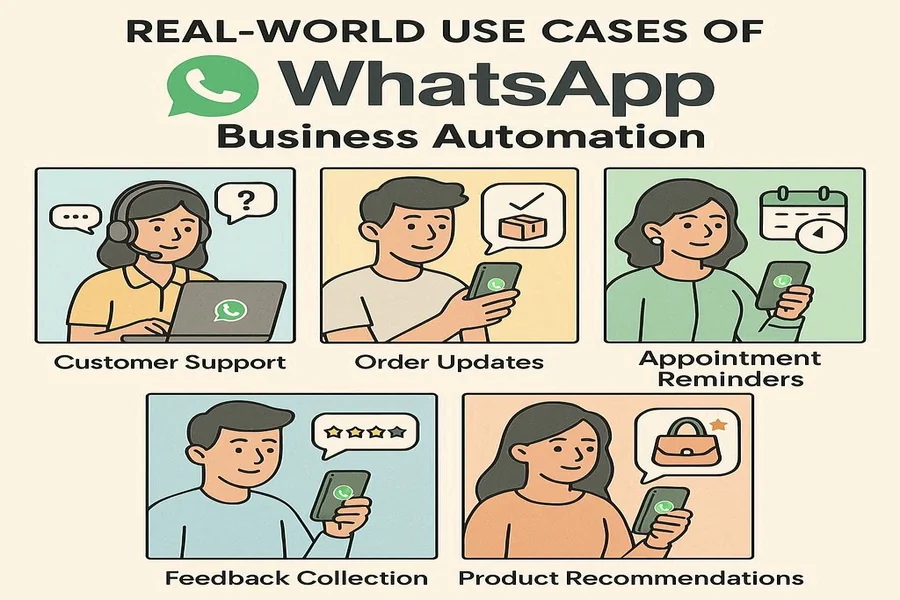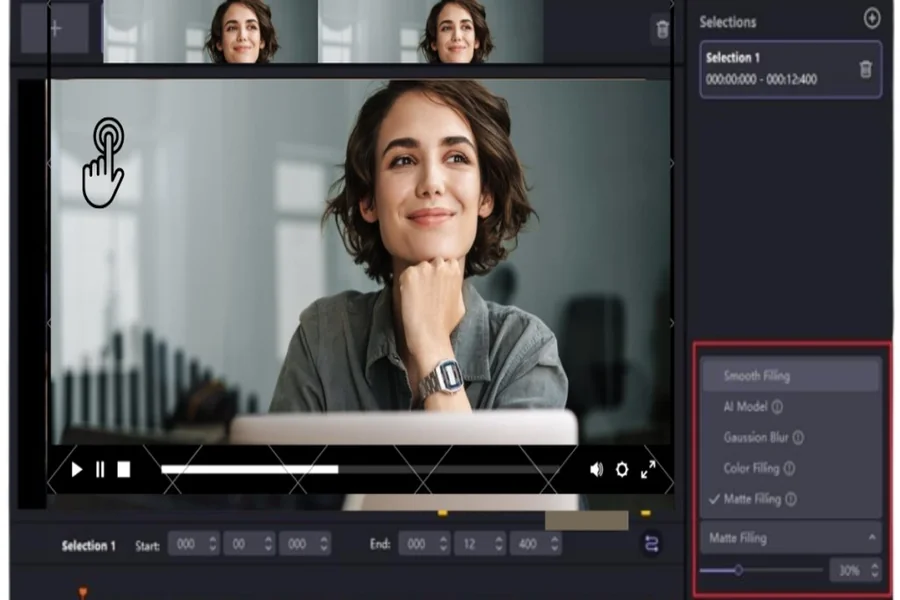Many tools are created to make better operations and customer services; now, not every of those has been successful, and that’s fine, but some of them have become really popular, one example of this is WhatsApp Business, an intelligent app that works to make more and better relationships with the clients, and generate more sales and production when works with automation. To sum up, with this tool, businesses can achieve scalability, 24/7 customer availability, and improved customer experience without a complicated system, high costs, or big teams.
Now, a tool can’t be as popular as it is without extra help that allows it to optimize its way of working. We’re talking about automation and advanced technology that’s fundamental in this generation, as it gives companies the ability to conduct their operations smoothly and efficiently without the need for human operators. Therefore, it’s a great strategy for saving costs and reducing downtime or human errors.
Our goal today is to help you fall completely in love with WhatsApp Business automation. Therefore, we’ll share with you five real-world examples of its general uses.
Let’s get started!
Use Case 1: Automated Order Confirmations and Updates
The first case we bring up is confirmations, which, when managed manually, can be somewhat tedious, not because they’re difficult to do, but because we often forget about them. That’s why automation has arrived to make everything simpler:
Instant Order Confirmations
You no longer need to manage them manually; automation will take over the task of managing this action automatically. This means that the moment a customer processes a purchase or requests a service, they will receive a notification via WhatsApp, confirming that the action was successful.
Real-Time Shipping and Delivery Notifications
There’s no better feeling than receiving an immediate notification when you’ve generated a payment, or better yet, when they notify you that their order is on its way. Since customer comfort and safety come first, automation handles this action seamlessly, creating harmonious workflows and increasing the satisfaction of each customer’s experience.
Use Case 2: Customer Support at Scale
The second case we want to discuss, and one of the most important, is creating first-class customer service. While this is an action that can be performed manually, the best way to do it productively is to do it automatically and quickly:
Handling FAQs Automatically
Many of the inquiries customers make are repetitive, as are those handled by the same company in its sales cycles. Now, the reality is that this can become a tedious process, so to work dynamically, you have the option of working with chatbots in WhatsApp. Together with automation, these can:
- Manage frequently asked questions and lead qualification.
- Generate instant responses without the need for human intervention.
- Increase customer satisfaction through secure and immediate responses.
How to build a chatbot in Kommo
Reducing Response Time with Automation
Automation does something incredible to improve customer service: it allows you to reduce response times. This means that audiences will be able to receive messages in real time, engaging in fluid and dynamic conversations with companies 24/7.
Use Case 3: Lead Generation and Qualification
The third case study we discuss is fundamental to a company’s growth: lead generation and qualification. Automation allows for managing this process, thus creating greater productive growth:
Using Automation to Capture Leads
The way automation with WhatsApp enables lead capture is through a strategic and intelligent method: it uses customer data, analyzes their interactions, and determines who might be worthwhile and who’s best to let go. This creates an efficient strategy that generates growth for your business and smooth operations.
Segmenting and Nurturing Leads Seamlessly
Another smart way this tool works in WhatsApp Business automation is through the segmentation of potential customers. That is, each group of people has similar preferences that aren’t associated with the rest. Since it’s in our company’s best interest to retain them, we decided to use this strategy by separating them and providing them with engaging content. This, beyond excluding them, allows us to attract more audiences and increase sales.
Use Case 4: Personalized Marketing Campaigns
Let’s move on to our favorite use case: creating personalized marketing campaigns using WhatsApp automation. A great strategy with several possibilities for growth and implementation:
Targeted Offers and Promotions
By now, you’re already aware that your business has something unique about it. Now, all that’s left is to let everyone know. That’s why WhatsApp automation allows you to create specific offers and promotions and send them immediately or schedule them for a specific day and time, creating greater impact and meeting important dates.
To further enhance your marketing efforts, using a AI flyer maker can help you design eye-catching promotional materials in minutes. With AI-powered tools, you can quickly create professional-looking flyers for your offers, events, or product launches. These tools make it easy to customize your designs, allowing you to showcase your brand and message in a compelling way, even if you don’t have a background in design.
Engagement Through Scheduled Messages
What we like most about WhatsApp Business is the ability to create interactions with scheduled messages. This means you can take advantage of the creation of broadcasts, which allows you to manage fun and massive interactions, or even create these messages with carousels, providing a swipeable display of various interesting products to encourage consumption. So, you can leave it all to your imagination!
Use Case 5: Appointment Reminders and Follow-Ups
We left this use case at the end, not because it is the least relevant, but because it is one of the most useful and important that automation can offer you, that is, creating reminders about appointments and their respective follow-ups:
Automated Scheduling Confirmations
Let’s imagine you run a medical center. Often, people don’t make an appointment, or they do, but don’t make sure to manage it properly. In either case, it’s terrible if some kind of confirmation isn’t made, as it can lead to misunderstanding. Therefore, WhatsApp Business is responsible for sending immediate notifications with all the appointment details.
Reducing No-Shows with Timely Reminders
By being able to send these types of reminders, you achieve two things: making customers feel confident about the arrangements they made, and reducing the number of no-shows. This way, your company doesn’t waste time and maintains confidence in its processes and profits by performing appropriate follow-ups.
Conclusion
So, since we’ve talked about the 5 ways you can actually use automation in WhatsApp Business, we think it’s time for you to start enjoying this excellent tool. Look, we know it’s not the only one on the market, but it is the main one that will help you optimize your relationships with your customers and allow you to create fluid, real-time conversations, combining all the benefits and strategies we’ve mentioned throughout the article.
In short, our goal is to inspire you to start testing all the capabilities of WhatsApp today. If you already have it integrated, you can improve your relationships with your customers, increase sales, convert leads, and increase audience satisfaction without any inconvenience.